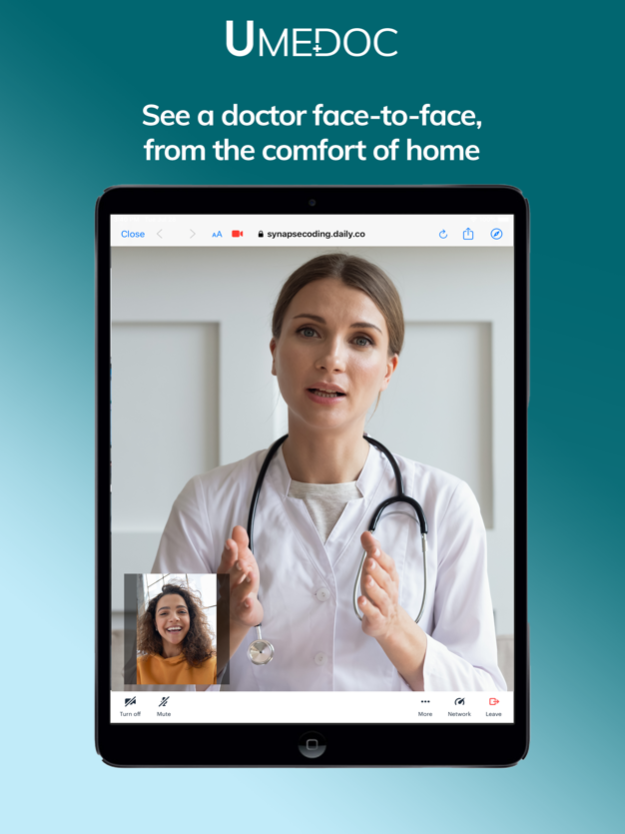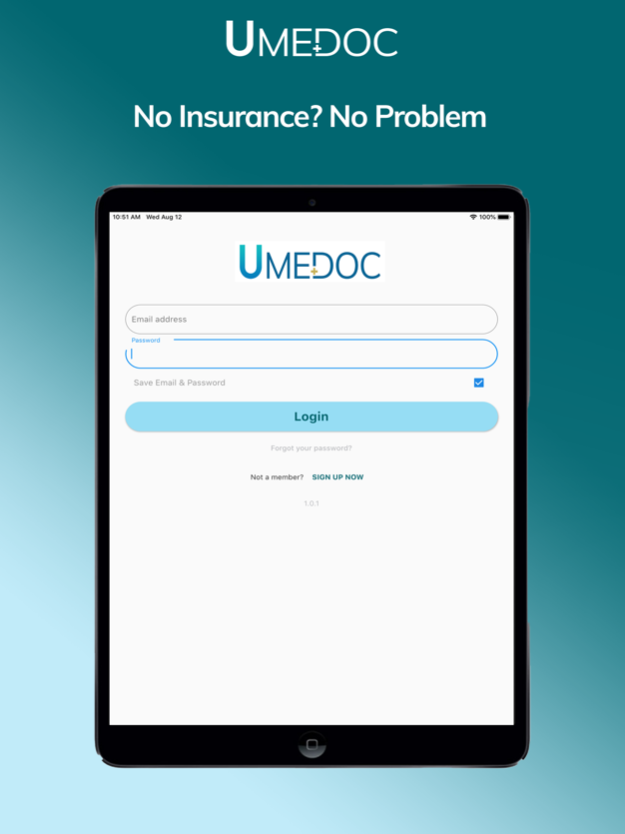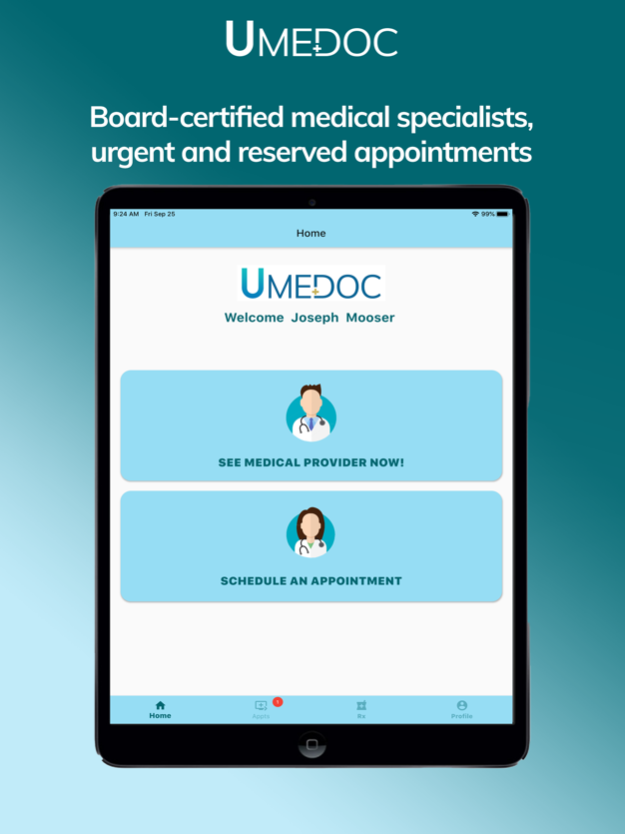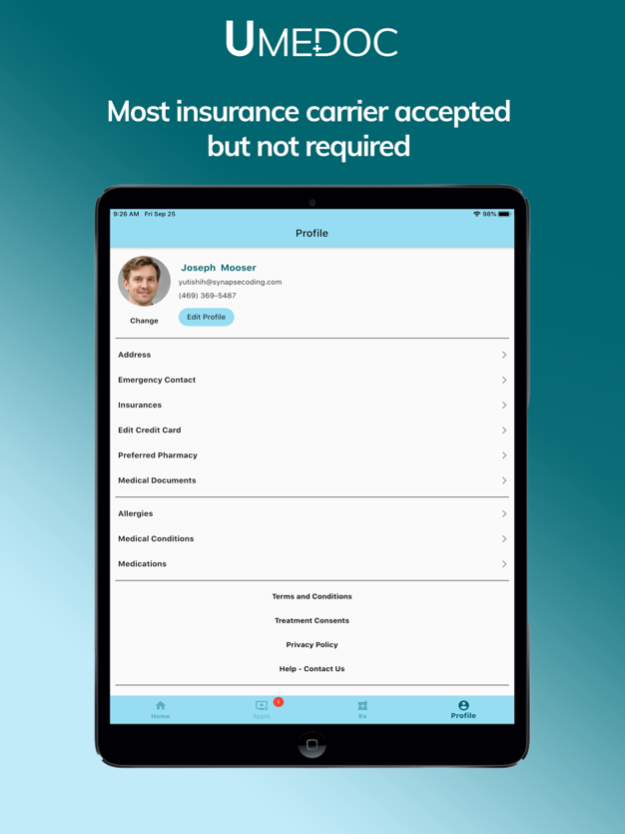Umedoc 2.7.16
Continue to app
Free Version
Publisher Description
Want to see a doctor or advanced provider immediately through your mobile device? The Umedoc digital health mobile app lets you connect with a board-certified medical provider in a simple few steps through the convenience of a smartphone, tablet, or computer. Address your medical issues and concerns on your own timing at an affordable price.
Faster and less pricey than a walk-in clinic or ER, you can have a session with a medical specialist, just like an in-person visit. Your medical team will take your history, symptoms, and recommend appropriate medical treatment. We cover conditions such as:
- Allergies
- Cold & Flu
- Cough
- Ear Problems
- Fever
- Headache
- Insect Bites
- Nausea
- Rash
- Skin and Eye Issues- Sore throat
- Vomiting
- UTI
- Respiratory problems
And more...
Umedoc is also integrated with HealthKit from Apple to provide detailed information for provider's diagnosis, patients with iPhone, Apple Watch, and other Apple products with health functions are able to update their health data to get better accurate medical service.
How does Umedoc work?
1. Download this App
2. Set up an account
3. Answer some questions about your medical history
4. Choose your doctor or medical provider
5. Join a medical session instantly
Is insurance accepted?
In almost all cases, the answer is yes! Please refer to your specific insurance plan. Medicare & Medicaid are 100% covered.
How much does a visit cost?
All users of our application can register for FREE with no risk. Insured patients have no additional out of pocket costs in many instances. We only charge a low risk, $69 dollars per visit if you are not insured. Our online platform specialists can
assist you throughout the process.
What is Umedoc?
Umedoc is a digital telehealth online platform lead by internal medicine specialist Jim Liu, MD. His award winning team created the Umedoc platform to push for fair access to medical care and his team has conducted thousands of telehealth visits. We started operations in all major cities in Florida and have plans to rapidly expand throughout the country.
Umedoc Health Disclaimer
The Application cannot and does not contain health advice. Health information is provided for general information and educational purposes only and is not a substitute for professional health advice.
Accordingly, before taking any actions based upon such information, we encourage you to consult with the appropriate medical and healthcare professionals. We do not provide any kind of health advice. The use or reliance of any information contained on this site Umedoc is solely at your own work.
Mar 24, 2023
Version 2.7.16
We're listening to your feedback and working hard to improve Umedoc.
What's new?
- Bug fixes and stability improvements.
About Umedoc
Umedoc is a free app for iOS published in the Health & Nutrition list of apps, part of Home & Hobby.
The company that develops Umedoc is Synapse Coding. The latest version released by its developer is 2.7.16.
To install Umedoc on your iOS device, just click the green Continue To App button above to start the installation process. The app is listed on our website since 2023-03-24 and was downloaded 2 times. We have already checked if the download link is safe, however for your own protection we recommend that you scan the downloaded app with your antivirus. Your antivirus may detect the Umedoc as malware if the download link is broken.
How to install Umedoc on your iOS device:
- Click on the Continue To App button on our website. This will redirect you to the App Store.
- Once the Umedoc is shown in the iTunes listing of your iOS device, you can start its download and installation. Tap on the GET button to the right of the app to start downloading it.
- If you are not logged-in the iOS appstore app, you'll be prompted for your your Apple ID and/or password.
- After Umedoc is downloaded, you'll see an INSTALL button to the right. Tap on it to start the actual installation of the iOS app.
- Once installation is finished you can tap on the OPEN button to start it. Its icon will also be added to your device home screen.